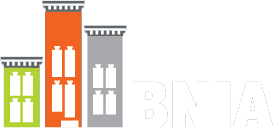By Brian Kelly (Data Science Corps Fellow, Fall 2020)
When it comes to transportation, urban communities worldwide will always need access to good public transit. To help better define what makes a community “underserved”, we worked with the Central Maryland Transportation Alliance (CMTA) to help identify these areas using the Transportation and Climate Initiative and the policy framework that Maryland and other states are developing. The Transportation and Climate Initiative is estimated to cut greenhouse gas pollution from motor vehicles by 26% from 2022 to 2032 and generate over 3$ Billion dollars from participating jurisdictions. Transportation accounts for nearly 40% of greenhouse gas emissions in the Northeast and Mid-Atlantic region. Using this information, we decided to locate areas that have longer commute times to work and rely on public transportation.
Our goal was to define what it means for a community to be underserved by the transportation system and then create a mapping tool to identify which communities in Baltimore meet the definition. Since we were determining the
The first step was to create an index using the indicators available to us on the Baltimore Neighborhood Indicators Alliance website. We started with a large number of possible variables but were able to whittle them down to the most telling and relevant. The key to including indicators into an index is to choose indicators that have low “multicollinearity”–the individual indicators are not too highly correlated with each other so they add statistical value to the overall index. Using SPSS we ran Bivariate Correlations to determine which variables had the smallest Pearson Correlation. There were other variables which were considered, but were disregarded because they were highly correlated at the community level. This included “Travel Time to work 0-14 minutes”, “Travel Time to work 15-29 minutes”, “Travel Time to work 45 minutes and over”, “Unemployment Rate”, and “Walk Score”. This helped realize that “30 – 40 Minutes Travel Time to Work”, “Other Means of Travel to Work”, “Residential Properties Abandoned and Vacant”, “Total Number of Business” and “Uses Public Transportation to get to Work” were the best variables to use for the interactive map. To create the index we took the values of an indicator from a given community and used the Baltimore City value as the denominator to see how far above or below average each community was when compared to the city’s average. The sum of those values was used as the index value.
Use the full interactive map on Arcgis Online here
I exported the selected indicators into a CSV and uploaded them into ArcGIS to create an interactive map (see figure above). Each of the indicators are separate layers which show up as cloropleth maps for communities in Baltimore City. This means that the predefined regions (Baltimore City neighborhoods) are colored in proportion to the variable that it is representing. Each variable has a range of different colors which means that when multiple variables are represented at the same time, the map will combine the two colors in order to best represent the data.
The final index called “Areas with the Least Access to Transit and Jobs” shows up as a point layer that can be viewed on top of any underlying indicator where the value of the index is proportional to the size of the circle. The communities with the least number of businesses also have the highest commute times and the least access to public transit; Greater Rosemont, Southwest Baltimore, Greenmount East and Clifton-Berea. We also discovered that communities with the highest amount of people commuting to work also have the least amount of access to transits and jobs. The communities are Midway/Coldstream, Greenmount East, and most areas outside of central Baltimore City.
In the current state, we were able to identify “underserved communities” in Baltimore City, but we hope to expand this map even further in the upcoming semesters once we have the necessary data. Additional changes could be made to make the map more visually appealing, such as changing the colors so that any two indicators will make a third color when combined. Another useful update would be to allow the user to only see specific data when clicking on a neighborhood as opposed to all of the indicators being displayed. However, it might be preferred for some users to see all of the indicators simultaneously, so introducing a toggle for the user to use might be ideal. This was a very rewarding project to work on and I am very excited to see how it grows and evolves in the future.
Links for Reference:
https://learn-students.maps.arcgis.com/apps/View/index.html?appid=ee0dba5b00e04447a71aabbeccba788e